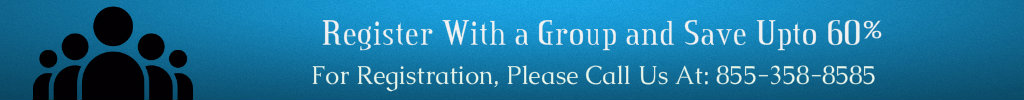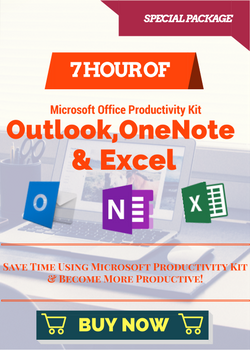|
|
|

|
PRESENTER(s)David Ringstrom |

|
1:00 pm ET | 12:00 pm CT |11:00 am MT | 10:00 am PTDuration : 90 Minutes |
Event Material
Training Description
Learn How to Analyze Data Using Excel PivotTables
Spreadsheet users are often intimidated by Microsoft Excel's pivot table feature, but shouldn't be. In this presentation Excel expert David H. Ringstrom, CPA gets you off to a running start with pivot tables. He'll also help you avoid frustration by explaining subtle nuances in Excel and your data that frequently stymy pivot table users.
David Ringstrom’s courses are fast-paced, and attendees are often surprised at the amount of ground that he can cover in a session. David welcomes your questions, so come ready to pick his brain. His detailed handouts provide reference material you can fall back on, and he also provides an Excel workbook that contains most of the examples that he teaches from during the session.
Who should attend:
Practitioners seeking to analyze spreadsheet-based data more effectively.
Topics typically covered:
- Avoid disabled features by converting Excel 97-2003 files to modern workbook formats with ease.
- Avoid frustration by understanding the nuances of pivot table formatting.
- Avoid information overload by expanding and collapsing pivot table elements.
- Dig deeper into the numbers by using the Report Filter command to create break-out tables.
- Disable the GETPIVOTDATA function if you don't need it for your analysis.
- Drill down into numbers with a double-click--or prevent users from being able to do so.
- Identify the requirements for ideal data sets to be analyzed within pivot tables.
- Incorporate calculations within, or alongside, pivot tables.
- Make sense of frustrating prompts that can appear when attempting simple changes to pivot table headings.
- See how pivot tables differ from worksheet formulas and the importance of the Refresh command.
- See the nuances of subtotaling data within a pivot table.
Learning objectives:
- Identify the side effects caused by a single blank cell in the wrong column of a data set.
- Distinguish between recalculating pivot tables and Excel formulas.
- Identify three ways to perform calculations on or within pivot table data.
Ask a question at the Q & A session following the live event and get advice pertaining to your situation, straight from our expert speaker.
| Training Format |
Industry |