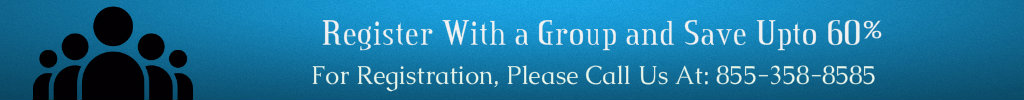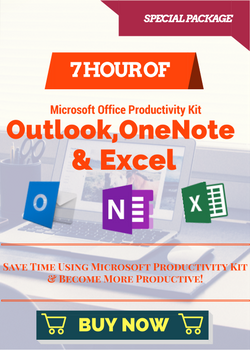|
09November |
EVENT DATEThursday, Nov 09, 2017 |

|
PRESENTER(s)SkillEducators |

|
1:00 pm ET | 12:00 pm CT |11:00 am MT | 10:00 am PTDuration : 90 Minutes |
 |
This program is pre-approved for 1.0 CPE through NASBA. |
 |
This program has been approved for 1.5 PDCs toward SHRM certification hours. |
Event Material
Training Description
"Power Pivot and Power Query will take your data analysis skills to the next level"
Do you work with "Big Data"? Do you import and manipulate large datasets in Excel? If so you’ll already be familiar with the limitations of Excel. Power Query, (known as Get and Transform in Excel 2016) is designed to get you past these limitations, allowing you to import and work with 1-million-plus-row datasets from virtually any source.Power Query / Get and Transform can save you a ton of time when working with imported data. In many cases when you get data from external sources, it needs work on it before it can be used. Although this can be done using Excel functionality, Power Query / Get and Transform is a lot faster, can handle much more data, and is repeatable with a couple of clicks.
Are you a Pivot Table Power User? Are you frustrated by the limitations of Pivot Tables (no support for multiple tables, limited support for complex calculations, no support for "Big Data")?
If you ever need to create pivot tables from multiple datasets, Power Pivot is your friend. No more vlookup. No more multiple consolidation ranges. If you’ve been frustrated by other limitations of pivot tables then Power Pivot is for you. Simply put, Power Pivot takes pivot tables and data analysis to the next level. If you’re a fan of pivot tables, you’ll love Power Pivot.
What'll you learn in this program:
- Importing data into Excel from external sources
- Linking to external sources
- Creating Pivot Tables from external data sources
- Using the Query Editor to create calculated columns in pivot tables
- Using the Query Editor to clean and transform data
- An introduction to the Data Model
- Creating a pivot table from related Excel tables
- Creating a pivot table from related data sources (including external sources)
- Using the DAX formula language to create simple calculated columns
- Using Power Pivot with a single data source
Who Should Attend:
- business professionals,
- business owners,
- researchers,
- administration support staff,
- educators
- human resource professionals
Ask a question at the Q & A session following the live event and get advice pertaining to your situation, straight from our expert speaker.
| Training Format |
Industry |