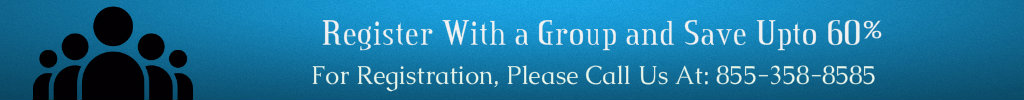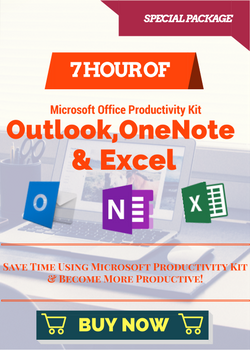|
|
|

|
PRESENTER(s)SkillEducators |

|
Duration : 7 Hours |
Training Description
Save Time Using Microsoft Productivity Kit & Become More Productive!
The introduction of technology has made our life cosy and changed it totally. Microsoft Office is considered required skills for every individual today. Use of Microsoft Office has made heavy manual documentation work much simpler and easier. We can search our data from a bulk of documents in a single count with the help of some keys and formulae. Have you been working on these valuable tools without an expert’s manual? Sharpen your skills and learn tips and tricks you haven’t even discovered yet on all Microsoft products, including Microsoft Excel, Outlook, & OneNote with this essential productivity toolkit.
Courses Included in this Toolkit:
Getting Organised with Outlook
- The 4 D's of email management
- Configure Outlook for distraction-free productivity
- How to use Rules to automate email processing
- How to use Quick Steps to automate a series of actions
- Converting emails into Tasks
- Using Categories to tag emails, calendar items and Tasks
- Using Views to display information in a way that suits you
- Integrate OneNote into your mobile devices, email, and other productivity services
- Use Office Lens to create perfect, searchable images of content we see in our day-to-day lives
- Create and leverage a full tag-based search system
- Write audio-connected notes with sync points
- Collaborate on organic note-gathering with coworkers and outside parties
- Restructuring and rearranging a Notebook
- Protecting your information
- Creating Notes
- Getting familiar with the VBA editor
- Understanding VBA jargon such as procedures, modules, methods and properties
- How to edit an existing macro
- How to write a simple macro from scratch using VBA
- Creating inline documentation
- Applying Custom Number Formatting to Cells
- Understanding the Pivot Table and the problems it solves
- Building data sets to take advantage of the Pivot Table’s power
- Summarizing data with sums, averages, and counts
- Segmenting, sorting, and filtering by multiple criteria
- Formatting and charting data for presentations
- Combining multiple tables into a single Pivot Table
- Creating Calculated Fields and Items
- PivotTables defined: Understand when, where, why and how to use PivotTable
- Avoid the complexity of nested IF statements with Excel's CHOOSE function
- Discover how to use wildcards and multiple criteria within look-up formulas
- Don't be caught off-guard by the new IFNA function available to Excel 2013 users
- Future-proof VLOOKUP by using Excel's Table feature instead of referencing static ranges
- Improve the integrity of spreadsheets with Excel's VLOOKUP function
- Perform dual lookups, where you look across columns and down rows to cross reference the data you need
- See why the MATCH and INDEX combination is often superior to VLOOKUP or HLOOKUP
| Training Format |
Industry |