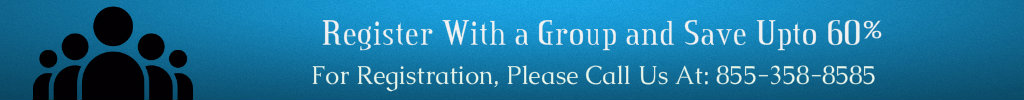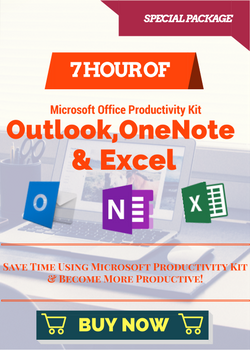|
24January |
EVENT DATEWednesday, Jan 24, 2018 |

|
PRESENTER(s)SkillEducators |

|
1:00 pm ET | 12:00 pm CT |11:00 am MT | 10:00 am PTDuration : 90 Minutes |
 |
This program is pre-approved for 1.0 CPE through NASBA. |
 |
This program has been approved for 1.5 PDCs toward SHRM certification hours. |
Event Material
Training Description
"It takes seconds – and five clicks, if you don’t use shortcuts – to create a Pivot Table. The new ideas you can take away from it, and the charting you can use to communicate and influence others, will be invaluable. It doesn’t matter what you do for a living, looking at the data will change the way you work."
The “Big List” is everywhere in business. You’ve got Big Lists of clients, employees, products, sales, events, support tickets.. but by itself, the Big List is useless. Nobody at your company is going to scan, or sort, or even filter their way to an amazing insight in that Big List. So you need tools that will help you analyze the data – something that will build a summary, and a chart, letting us all visualize what needs to happen moving forward. Pivot Tables are exactly that tool.
Pivot Tables tend to intimidate beginning Excel users, but they’re actually incredibly easy to use. The insights you can generate from a Pivot Table can lead you to new marketing ideas, hiring or firing, even changing the working hours for your customer support team.
If you’re making decisions on gut feel in your business, this webinar will help you back up your gut with some very convincing reports and charts. It takes just minutes to learn, and they can be customized in thousands of interesting ways. Save yourself limitless time, money, and frustration by learning to use Excel’s analysis tools today.
What'll you learn in this Session:
- Build a summary of revenue or employee data that highlights the most important elements with just five clicks.
- Dynamically filter multiple reports from different areas of the business simultaneously, letting you see relationships at a glance.
- Drill into any report for more detail on a specific segment of the data, then create a report and chart about that segment.
- Calculate new data from existing columns, or combining segments of the data together, to generate new insights and communicate them effectively.
- Share your reports live in-meeting, identifying important elements on-the-fly with filtering, sorting, and new calculations.
Benefits:
Throughout the presentation, each skill will be demonstrated live and hands-on, in a spreadsheet that the participants will be able to download and practice on afterward. Along with this spreadsheet is a PDF guide that details the various skills in the presentation, as well as soft skills that support the technical side of the tasks.
In this webinar, we’ll be focusing on Pivot Tables as a tool for generating insights, calculating new information, and presenting that to audiences. We’ll create calculated fields and items to extend beyond the data set we are given. We’ll filter and drill-down into the data dynamically, potentially as you’re delivering a presentation. And we’ll use the Pivot Tables as the basis of various engaging and useful chart techniques.
Who Should Attend:
- Business Analysts
- Financial Professionals
- Managers and Supervisors
- Business Owners
- .. and anyone who needs to look at their world in a different way.
| Training Format |
Industry |