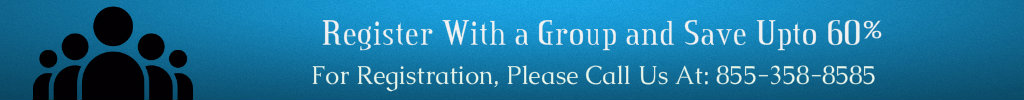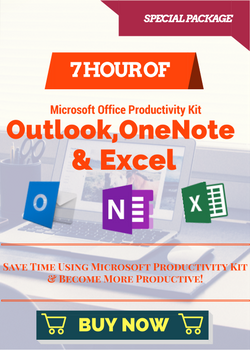|
22June |
EVENT DATEThursday, Jun 22, 2017 |

|
PRESENTER(s)SkillEducators |

|
1:00 pm ET | 12:00 pm CT |11:00 am MT | 10:00 am PTDuration : 90 Minutes |
 |
This program is pre-approved for 1.0 CPE through NASBA. |
 |
This program has been approved for 1.5 PDCs toward SHRM certification hours. |
Event Material
Training Description
No matter what business you are in, a dashboard is a critical tool in your communication armoury and as with any communication tool, presentation is everything. Although there are many tools that can be used to create a dashboard, Excel is commonly used due to it’s power, it’s flexibility and the fact that most people have it installed on their computer.
This training focuses on what you need to know to create an interactive professional-looking dashboard using Excel. You'll learn how to: make the dashboard maintenance-free when new data becomes available; create the pivot tables needed to drive the dashboard; create great looking visuals; add interactivity using slicers; automate elements of the dashboard with a macro and protect the cells containing critical formulas.
Learning Objectives:
- Best practice for setting up data sources
- Using Pivot Tables to summarize data
- Visual communication using charts
- Creating a rolling 30-day summary
- Using formulas to create KPI summaries
- Creating interactive filters with Slicers
- Automating the dashboard with a simple macro
- Using protection to prevent accidental changes
In this training session, you'll learn how to create a stunning, interactive professional-looking dashboard using Excel. This training will provide you with a solid foundation that you can use to build your own dashboards and reports.
Who will Benefit?
- Accountants
- Administrators
- Office Managers
- Attorneys
- CPA
- Finance Professionals
- Business Analyst
- Bookkeeper
Ask a question at the Q & A session following the live event and get advice pertaining to your situation, straight from our expert speaker.
| Training Format |
Industry |