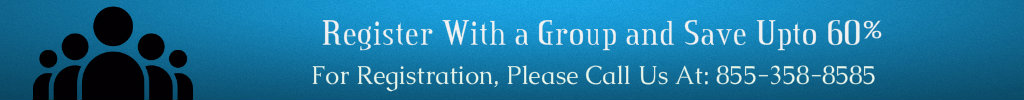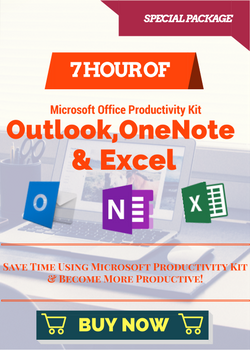|
17October |
EVENT DATETuesday, Oct 17, 2017 |

|
PRESENTER(s)SkillEducators |

|
1:00 pm ET | 12:00 pm CT |11:00 am MT | 10:00 am PTDuration : 90 Minutes |
 |
This program is pre-approved for 1.0 CPE through NASBA. |
 |
This program has been approved for 1.5 PDCs toward SHRM certification hours. |
Event Material
Training Description
Microsoft OneNote is a free tool that is tacked onto the Office suite, but can also be installed on computers without any other Microsoft products. Most people ignore it, or glance at it and move on, but it is the perfect tool for ‘filling in the blanks’ in your daily life. If you’re planning, researching, or organizing information about anything – a work project, a trip, your recipe collection – OneNote collects text, image, audio, video, spreadsheet, and diagram notes and allows it all to be searchable, and available online, on your PC, your phone, or your tablet.
If you do use the Office suite for your work, OneNote integrates seamlessly into your work, allowing you to share meeting minutes, embed Excel spreadsheets, or link rich notes to an existing document. With cloud services like OneDrive, you can sync these notes in the blink of an eye, making the idea you had on the train available when you reach your office PC.
You can build tasks within your notes, link your notes to meetings, and email notes pages to colleagues. Take photos of documents, slides, and business cards to make the text immediately searchable. Take written notes while recording audio, and see the sync between the two. OneNote is a very flexible tool.
Topics covered in this Session:
- Creating Notes
- Searching and Tagging
- Collaborate on organic note-gathering with coworkers and outside parties
- Working with Tabular data
- Go Mobile: How to use OneNote on an iPad
- Use Office Lens to create perfect, searchable images of content we see in our day-to-day lives
- Write audio-connected notes with sync points
- Creating Outlook Meeting notes in OneNote, then creating tasks in OneNote that are synced to Outlook, and assigning the task to one of the attendees of the meeting.
- Embedding Excel charts and tables, and Visio diagrams into your meeting notes to add context and engagement.
- Take searchable, properly-cropped Optical Character Recognition images from the real world with Office Lens, and drop those images into OneNote.
- Make audio and video recordings of meetings that have ‘drop-in points’ where the text notes you write are synchronized.
- Add screenshots, web page clippings, and other multimedia elements to your notes for context.
- Share and collaborate on notes with colleagues.
Benefits of the Session:
OneNote provides a centralized, cloud-synced notes platform that is available whenever and wherever you need it. It is free on every device – Mac and PC, iPhone and Android, Windows, iOS, and Android tablets. It integrates into your browser to clip information from web pages, and records through your system’s microphone and camera. With this ubiquity, you can create rich notes about any topic, share them with anyone, and organize them in a way that works for your life. You can create separate notebooks for personal and work topics, and use both personal and business OneDrive accounts to link notes based on purpose.
Who Should Attend:
- Executives who travel significantly
- The Assistants who support them
- Project Managers
- Information Architects
- Small business owners
- Marketers
- Lawyers
- IT professionals
- Administrative staff
- Human Resource professionals
… and anyone who needs to collect and access information regularly.
Ask a question at the Q & A session following the live event and get advice pertaining to your situation, straight from our expert speaker
| Training Format |
Industry |