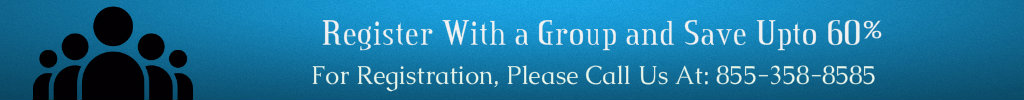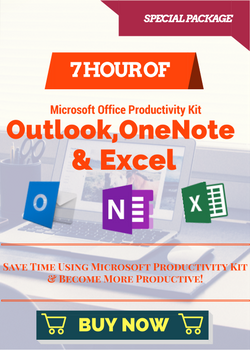|
|
|

|
PRESENTER(s)SkillEducators |

|
Any TimeDuration : 7 Hours |
Training Description
Microsoft Excel is undoubtly a powerful tool when it comes to deal with numbers. Having a good hands on knowledge on Microsoft Excel is now essential for success in the workplace. Just from simply entering and tracking data to more advanced features including PivotTables, formulas, functions and macros. With this special excel training bundel you will be able to do so much with your data.
The package includes:
How to Create a Dashboard in Excel
- Best practice for setting up data sources
- Using Pivot Tables to summarize data
- Visual communication using charts
- Creating a rolling 30-day summary
- Using formulas to create KPI summaries
Excel's VLOOKUP Unchained
- Avoid the complexity of nested IF statements with Excel's CHOOSE function
- Discover how to use wildcards and multiple criteria within look-up formulas
- Don't be caught off-guard by the new IFNA function available to Excel 2013 users
- Future-proof VLOOKUP by using Excel's Table feature instead of referencing static ranges
- Improve the integrity of spreadsheets with Excel's VLOOKUP function
Pivot Table Secrets Revealed: Complex Data Analysis Made Easy
- Understanding the Pivot Table and the problems it solves
- Building data sets to take advantage of the Pivot Table’s power
- Summarizing data with sums, averages, and counts
- Segmenting, sorting, and filtering by multiple criteria
- Formatting and charting data for presentations
- Combining multiple tables into a single Pivot Table
- Creating Calculated Fields and Items
Automating Excel with Macros
- Getting familiar with the VBA editor
- Understanding VBA jargon such as procedures, modules, methods and properties
- How to edit an existing macro
- How to write a simple macro from scratch using VBA
- Creating inline documentation
- Applying Custom Number Formatting to Cells
Data Visualization & Infographics with Excel
- Charting 101 - create a basic chart
- From drab to fab - enhance and customize a basic chart
- Combination charts - line and bar in a single chart
- Dynamic charts - automate adding new data to a chart
- Creating in-cell Sparkline charts
| Training Format |
Industry |