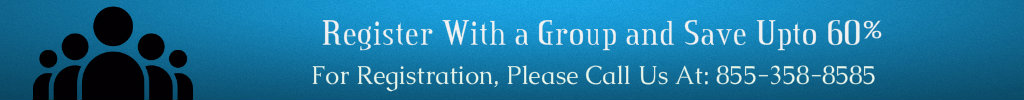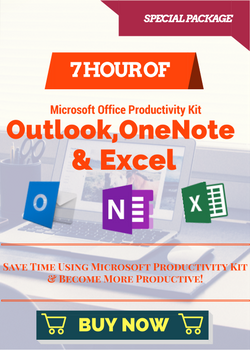|
20July |
EVENT DATEThursday, Jul 20, 2017 |

|
PRESENTER(s)SkillEducators |

|
1:00 pm ET | 12:00 pm CT |11:00 am MT | 10:00 am PTDuration : 90 Minutes |
Event Material
Training Description
Gathering data and requesting completed forms is a big part of many job roles. Unfortunately, most forms you see from companies are plain Word files or Excel spreadsheets, with no structure for collecting specific information, validating the data entry, or processing the data into a file for reporting. By using the form-building functionality in Microsoft Word, we can restrict the kind of content and data entry others perform on our document, and collect the data into a spreadsheet.
In this session, we’ll use the Developer Tab, macros, form fields, data validation, templates, and document protection to build automated forms. We’ll restrict the changes to the document’s structure, and export relevant content to our spreadsheet.
In this program, you’ll learn how to:
- Enable form controls through the Developer Tab
- Customize form settings for best practices
- Templatize the document for easy use
- Build macros for data management and exporting
- Use tables, page, and section breaks to create a perfect structure
- Design forms using all types of form fields, including drop-down lists, checkboxes, and calculated fields.
- Learn how to change the properties of a form field for formatting and adding help text.
- Save forms as templates for repeated use.
- Learn to protect the form for entry only.
- Learn to automate forms to perform certain activities.
- Save the data collected in forms for printing and exporting.
- Designing and building online forms
- Manipulating the data collected on the forms
- Design forms using Word’s content controls
- Learn how to change the properties of a control for formatting and restricting access to users
- Create “automated” templates
- Use interactive Merge fields which prompt for input
- Discover Word’s auto complete fields
Our session will focus on building a perfect fillable form that automatically handles our data appropriately and exports seamlessly to a spreadsheet. As part of that, you’ll receive the individual how-to’s for templates, file protection, form fields, macros, page and section breaks. Those tools can be recombined into various permutations. Additionally, you’ll receive a PDF guide for building forms, with links to YouTube tutorials. Take away the samples we use during the webinar to try on your own.
Who will Benefit?
- Meeting planners
- Medical professionals
- Contractors, architects, and builders
- Legal professionals
- Accountants and Financial Planners
- Admin Staffs
- Education Professionals
Ask a question at the Q & A session following the live event and get advice pertaining to your situation, straight from our expert speaker.
| Training Format |
Industry |